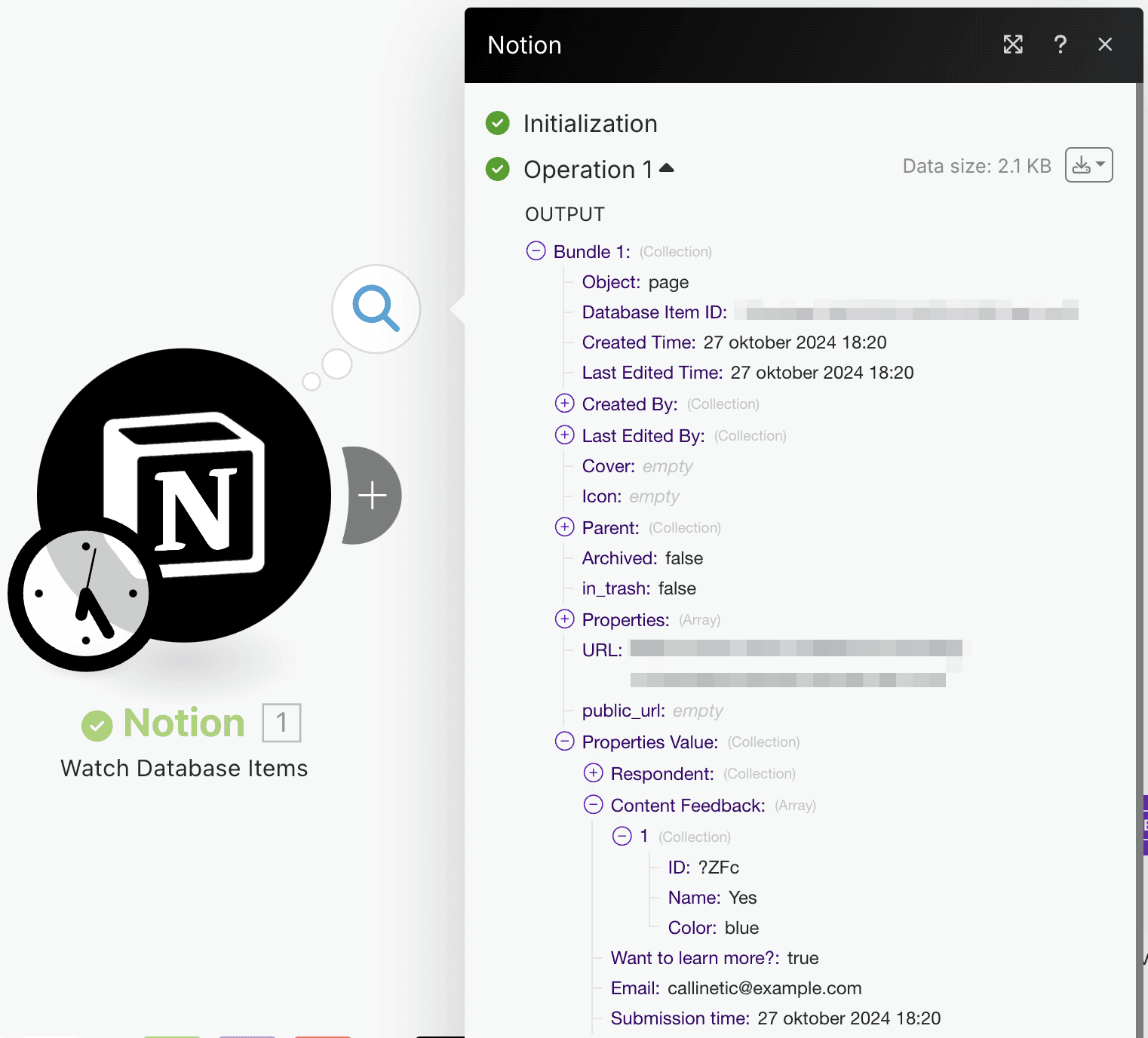Process Notion Forms in Make
27 Oct 2024
You can find an example of a live Notion Form here.
Step 1: Create a Notion Form
Start by drafting your form in Notion and publishing it. When you create your form, Notion automatically creates a database where the submissions are stored. This completes the work in Notion…
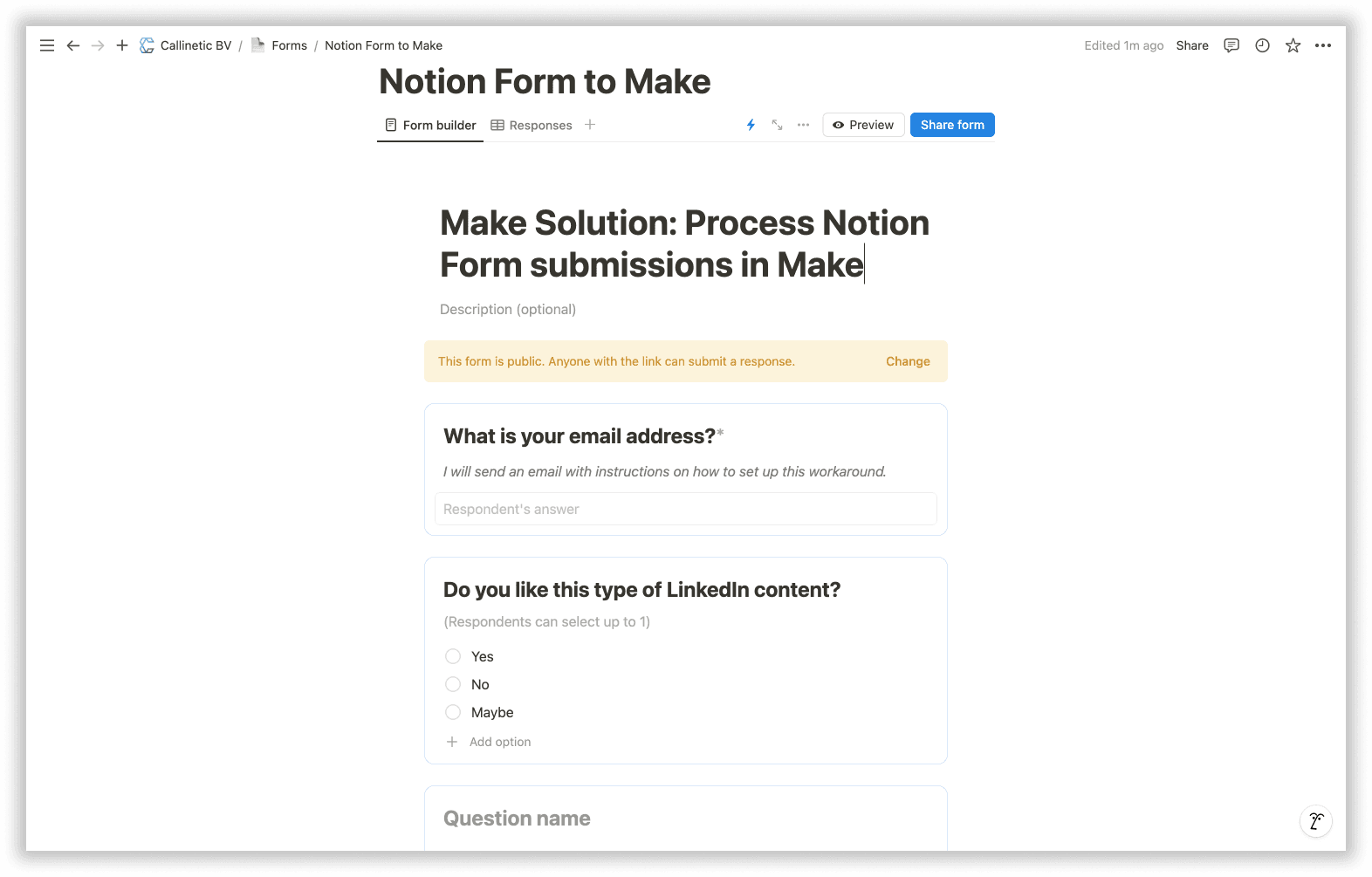
Step 2: Set Up a Scenario in Make
Now that your form is active, you can set up a scenario in Make to automatically process the submissions.
Open Make and start a new scenario.
Choose the Notion app as the trigger and select the watcher Watch Database Items. This trigger executes the scenario according to the set schedule.
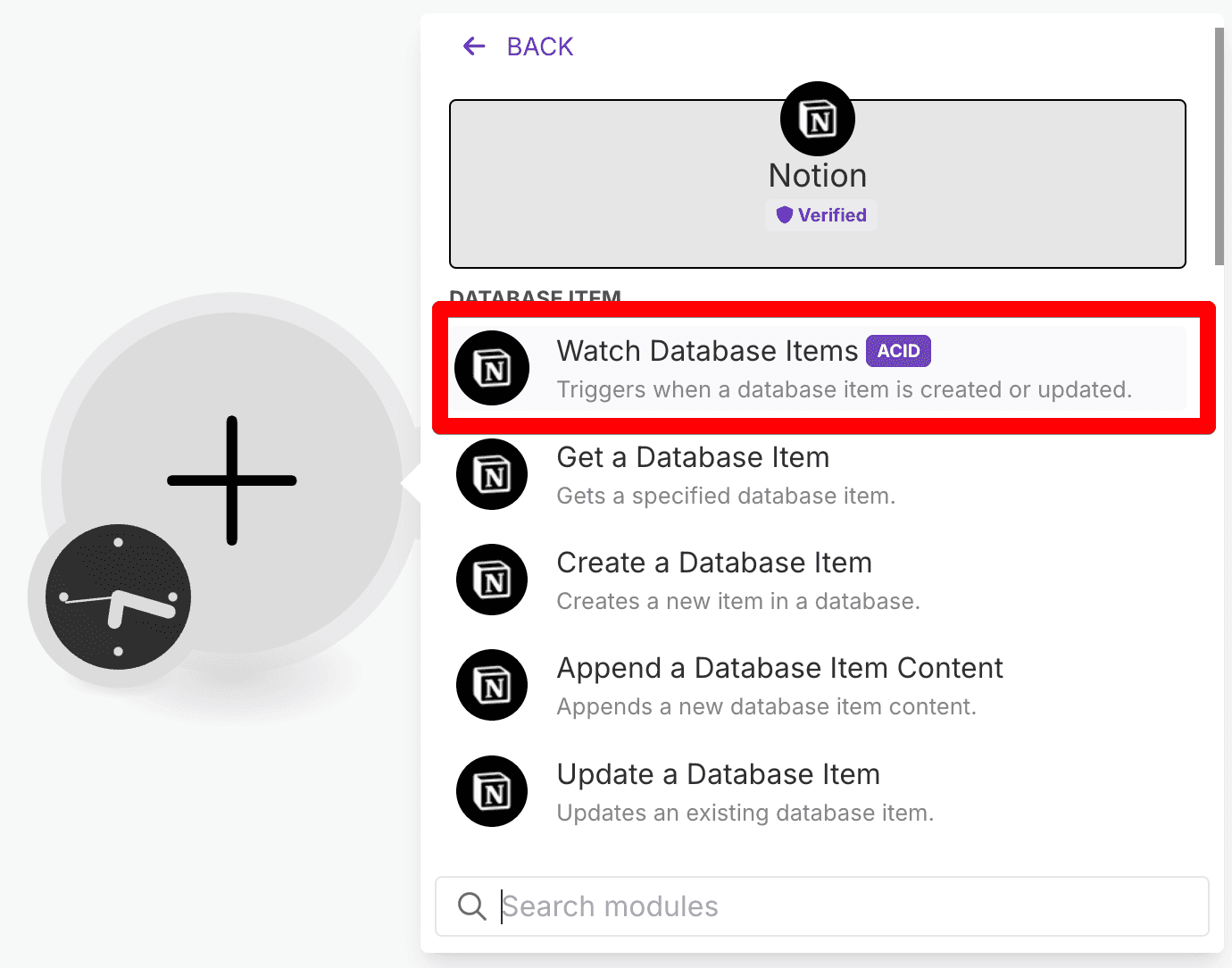
For the Database ID, press the Search button and enter the name of your form. Make will automatically select the ID based on the name.
Note: It may take a few minutes for the database to become visible in Make after inserting your Notion form.
Step 3: Automatic Processing in Make
Now that the data from each new submission is coming in, you can easily set up automations in Make to process them as you wish.